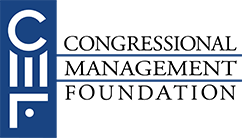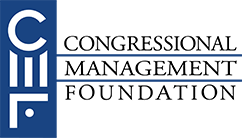Technology can advance at a breakneck speed. It seems like new communications vehicles are created all the time and it can be significant challenge for congressional staff to help the Member manage their legislative and other representational duties and keep up with all of the latest trends. That's why I never cease to be amazed at how Members and staff are able to find the time to be creative and innovative. But, being afraid to experiment is a recipe for being left in the dust on Capitol Hill and Los Angeles Congresswoman Karen Bass and her staff have been experimenting with Quick Response or 'QR' Codes.
Most of us are more familiar with the QR code's older brother, the bar code, which is on almost everything that we buy at the store. You scan the bar code and you get the price and description of the product. Scanning a QR code can instantly serve up a telephone number, URL, some pre-set bit of text, a vCard (the equivalent of an electronic business card), or it can stage a text message for you to send to someone else (like voting for your favorite American Idol).
The QR code used in the congressional context allows constituents to scan the code using a smart phone or other mobile device and get something in return. Congresswoman Bass recently included a QR code in a franked mail piece that, when scanned, sends constituents a link to her congressional website.
We frequently advise staff to include links to all of the office's online offerings in every communication. For instance, the Member's website and staff email signatures should provide links to Twitter, Facebook, and the email newsletter subscription form.
What QR codes do is connect the offline world to the online world. Now, instead of writing down a URL, or trying to remember to look something up later, I can quickly scan the QR code and the URL or phone number will be automatically delivered to my phone, effectively adding an interactive online experience to something that was historically static and one dimensional.
Paul Bell, the Congresswoman's Director of New Media, told me that 80 constituents clicked the QR code included in the recent direct mail piece and were linked to the Representative's website. To some, that number wouldn't seem significant. But, those 80 people may not have ever visited the Congresswoman's website through any other means or for any other reason.
The other thing the office has done is to print a QR code on the reverse side of the Congresswoman's and staff business cards. The business card's QR code, rather than linking to Rep. Bass' homepage, links to the contact page where constituents can gain easy access to her webform, addresses, and phone numbers.
Speaking of one communication vehicle linking to all of the others, in addition to the QR code, the Congresswoman provides URLs on her business cards to her website, RSS feeds, email newsletter, as well as her Facebook, Twitter, YouTube, and Flickr pages.
When I asked Bell why the office chose to experiment in this way, he responded, 'Our office is dedicated to serving our constituents. QR Codes are just one way we make it easier for them to connect with us to share their thoughts and stay involved.' When asked how else they might envision using this type of technology, Bell reported that they are contemplating using QR codes for soliciting RSVPs for district events and any other way that helps them streamline their interactions with constituents and provide their constituents choices about how to communicate with and get information from the office.
The truly significant thing about QR codes is that offices now have an additional tool to help them connect their online and offline communications.
Curious how hard it is to create and use QR codes? In just a few seconds I was able to create this QR code by using a tool called Kaywa but there are lots of other free QR code creators out there. If you want to know what the mystery text says in this QR code, download a free reader from your smart phone's app store. I have QuickMark on my Android and have also tested QR Reader for the iPhone. Download the app, open it, point your phone at the screen until the app recognizes the code and serves up the 'mystery' text I have embedded in the QR code.
In just a few seconds I was able to create this QR code by using a tool called Kaywa but there are lots of other free QR code creators out there. If you want to know what the mystery text says in this QR code, download a free reader from your smart phone's app store. I have QuickMark on my Android and have also tested QR Reader for the iPhone. Download the app, open it, point your phone at the screen until the app recognizes the code and serves up the 'mystery' text I have embedded in the QR code.