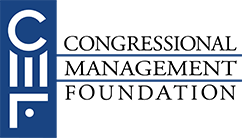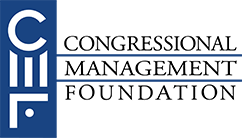A wise use of technology in your office can help to maximize the number of constituents you interact with while minimizing the amount of time your staff spends on constituent correspondence. Here are a few tips on how to make the most of technology.
1. Make your website into a one-stop shop where constituents can find all the information they’re seeking.
- Post as many of your Member’s positions on issues as you possibly can. Some online constituents will seek answers to their questions on your website first, and will only email you if they don’t find their answer there. Spend time pre-empting their questions on the website, and you won’t have to answer their questions via email.
- Keep your website up-to-date with current issues posted where constituents can find them easily. If an issue is making headlines at home or nationally, constituents will visit to know where you stand or why you voted as you did. Tell them on the website so they won’t call or email you.
- If your boss or your office is on social media, use those platforms as well!
2. Once the website has this information, use it!
Market your website to drive constituents to site to increase their ability for them to find the answers themselves or email you via your Webform.
- Link to the website in all your email and mail correspondence.
- Use your social media platforms to direct constituents to more information on your website.
- Familiarize the people answering the office phones with the information available on the website and have them refer callers to it.
- Present blow-up of website at town hall meetings.
- Reference the website in Member’s speeches.
- On your web form, direct constituents to check out the issues section of your website to see if their question is answered there.
- Let grassroots organizations know that you would like them to review the information on your website and direct your constituents to it as part of their grassroots campaigns.
3. Use your website to manage constituent expectations. If your office can’t answer their email in one week, tell constituents so. If your office doesn’t respond to out-of-district constituents, tell them so. If people know what to expect, they will be less likely to become frustrated or to send letters without checking your website for information beforehand.
4. Use your e-newsletter to inform constituents about issues you’re receiving a lot of mail about. They will feel less need to contact the office.
5. Prioritize the importance of each category of mail to answer the most strategically important issues first. In judging the responsiveness of a letter, constituents – particularly those who write via email – care most about a quick reply. To turn email around quickly you need to develop a prioritization system to determine which mail gets answered first.
6. Ask for the constituent’s email address in addition to postal address when doing intake of comments or cases, and reply via email.
- It saves money.
- It takes fewer steps & less time than postal mail.
- It enhances the likelihood of a continued online relationship with some of your most important constituents.
7. Adapt your standard constituent responses for email; recognize that email should be written differently than postal mail.
- Email messages are shorter, require less verbiage.
- Brief intro & close.
- Include main website link and other links for more in-depth information.
8. Edit text online instead of editing on paper. This saves time on the part of the writer and reviewer.
- If you must edit on paper, only do so for: (1) Texts that need thorough vetting; and (2) Drafts by new staff or less proficient writers (i.e., those who might need extra editing time and could benefit from reviewing and discussing hardcopy edits with you).
- At a minimum, edit online: (1) Modified form letters or other mail needing minimal review because the changes will be few; and (2) Drafts from staffers whose mail needs little editing.
9. Get the most out of your constituent database software:
- Learn to use email filters and rules as effectively as possible.
- Encourage grassroots organizations to send email or to provide electronic versions of the messages they send.
- Take advantage of automatic text-matching, so staff can just review and edit, rather than choosing the right response.
- If you've only received informal training on your system from your colleagues, sign up for the programs offered by your vendor.