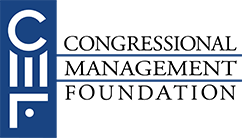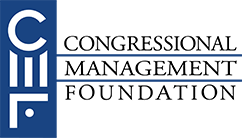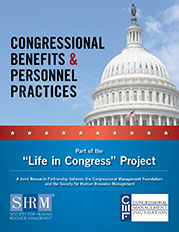 Certain benefits and personnel policies for congressional employees are set by their individual employing office, not by their chamber or the institution. For that reason, a wide range of practices and policies are in use throughout the U.S. House of Representatives and the U.S. Senate.
Certain benefits and personnel policies for congressional employees are set by their individual employing office, not by their chamber or the institution. For that reason, a wide range of practices and policies are in use throughout the U.S. House of Representatives and the U.S. Senate.
While this flexibility allows a Representative or Senator to structure their personal office in a way that best aligns with their individual goals, it can also create challenges when trying to set up a freshman office, or when trying to be a competitive employer among 541 independent offices. The purpose of this study is to assist in these efforts by identifying common practices and norms so congressional managers can make informed decisions when determining or evaluating their office policies and practices.
CMF contacted all House and Senate personal offices to participate in a survey on the benefits and personnel practices employed by their offices. (Committee, leadership, support, and institutional offices were not included in this study.) The survey was organized into five sections and covered the following topics:
- Demographics/Analysis of Sample and General Office Data
- Financial and Compensation Benefits (i.e., COLAs, salary adjustments, bonuses, student loan repayment, transportation benefits)
- Leave Benefits (i.e., vacation/annual, sick, FMLA)
- Flexible Working Benefits (i.e., telecommuting, part-time arrangements)
- Other Benefits and Personnel Practices (i.e., professional development, performance management, recruitment and retention)
Data for the survey was collected April 7–July 10, 2017, with a total of 200 responses. For the House, we received 160 responses (out of 441 personal offices), yielding a response rate of 36%. For the Senate, we received 40 responses (out of 100 personal offices), yielding a response rate of 40%.
- Read the report:
 Congressional Benefits & Personnel Practices(4.46 MB)
Congressional Benefits & Personnel Practices(4.46 MB)
(Note: due to its large file size, you may want to download or save the report rather than view it in your browser. To do so, right-click on the file name and select "Save link as...")